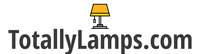As the remote work trend continues to grow, more and more people are creating home offices and workspaces. Creating an optimal work environment is essential to productivity and mental wellbeing, and lighting plays a crucial role in achieving that goal. Good lighting helps to prevent eye strain, improve mood and focus, and promote better sleep. In this post, we’ll delve deeper into the benefits of good lighting, and provide more in-depth tips for creating the perfect lighting setup in your home office or workspace.
No posts found!
View more floor lamps for sale at LampandLight here>> Superb options to Debenhams, Dunelm, BHS, DFS or Habitat Floor Lamps & Lights.
The benefits of good lighting
Good lighting has a significant impact on our physical and mental health, as well as our productivity. Here are some of the benefits of good lighting in the workplace:
Improved productivity: Bright and well-balanced lighting can help to keep you focused and energized throughout the day. Good lighting can also improve your ability to concentrate on tasks and reduce the likelihood of errors.
Reduced eye strain: Poor lighting can cause eye fatigue, headaches, and even blurred vision. By choosing the right lighting, you can reduce the strain on your eyes and avoid these problems.
Improved mood: Good lighting can help to boost your mood and reduce feelings of stress and anxiety. This can be especially important when working from home, where it can be easy to feel isolated and disconnected.
Better sleep: Exposure to blue light can suppress the production of melatonin, a hormone that regulates sleep. By using warm, dimmer lighting in the evening, you can help your body prepare for sleep and get a better night’s rest.
-
- Sale!
- Table Lamps Under £100
Dimple Champagne Glass Shade Table Lamp In Brass
-
£89.95Original price was: £89.95.£59.95Current price is: £59.95. - More Info
-
- Sale!
- Table Lamps Under £100
Lincoln Pearl Grey 20cm Shade Wood Table Lamp In Marlin Blue
-
£149.95Original price was: £149.95.£99.95Current price is: £99.95. - More Info
-
- Sale!
- Table Lamps £100 - £300
Zapopan Pearl Grey 30cm Ceramic Table Lamp In Gloss Green
-
£224.95Original price was: £224.95.£149.95Current price is: £149.95. - More Info
-
- Sale!
- Table Lamps £100 - £300
Oxford Grey Velvet Shade Table Lamp With Glass Brass Base
-
£164.95Original price was: £164.95.£109.95Current price is: £109.95. - More Info
View more table lamps for sale here>> Superb options to Debenhams, Dunelm, BHS, DFS or Habitat Table Lamps.
Tips for creating the perfect lighting setup
Now that we understand the benefits of good lighting, let’s explore some tips for creating the perfect lighting setup in your home office or workspace.
Natural light: Natural light is the best source of light, so position your workspace near a window to take advantage of it. Sunlight provides a full spectrum of light that can help to boost mood and productivity. Just make sure that your computer screen is positioned to avoid glare.
Task lighting: In addition to natural light, it’s important to have task lighting to help illuminate your workspace. A desk lamp with an adjustable arm is a great option, as it allows you to direct the light where you need it most. Consider the type of work you will be doing and choose a lamp that provides the appropriate level of brightness.
Ambient lighting: To create a warm and inviting atmosphere, consider adding ambient lighting to your workspace. This could be a floor lamp in the corner of the room, or a string of fairy lights hung above your desk. Ambient lighting can help to reduce eye strain and improve your overall mood.
Color temperature: When selecting bulbs for your lamps, pay attention to the color temperature. Cool, blue-toned light is best for tasks that require focus, while warm, yellow-toned light is better for creating a relaxing atmosphere. Look for bulbs labeled “daylight” or “cool white” for task lighting, and “soft white” or “warm white” for ambient lighting.
Dimmer switches: If possible, install dimmer switches to allow you to adjust the brightness of your lighting throughout the day. This can be especially helpful in the evening when you want to wind down and prepare for sleep.
Conclusion
Creating the perfect lighting setup in your home office or workspace is an essential part of promoting productivity and mental wellbeing. By following the tips outlined in this post, you can choose the right lighting to reduce eye strain, improve mood and focus, and promote better sleep. Remember to take the time to design the perfect lighting setup, and let there be light in your home office or workspace.